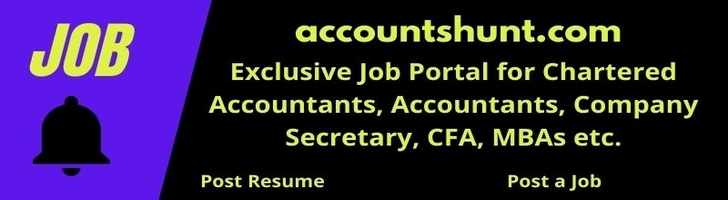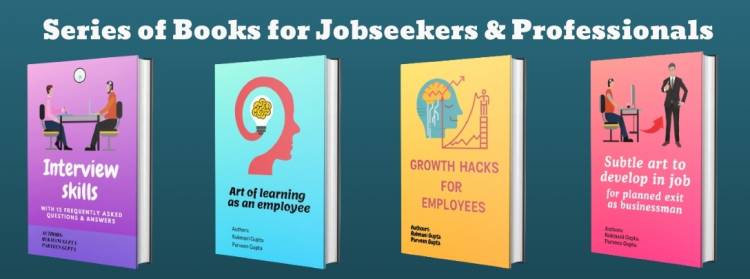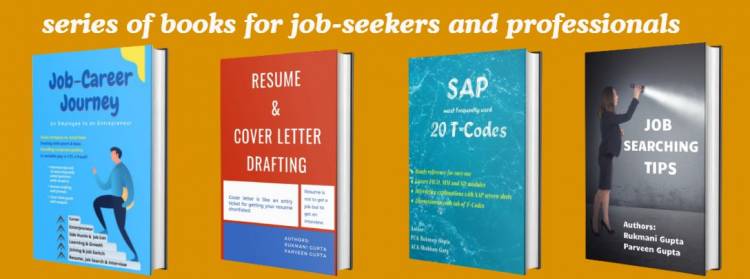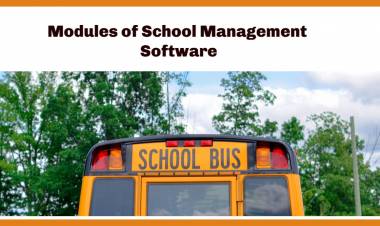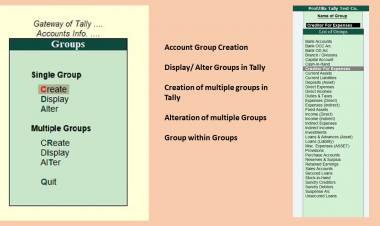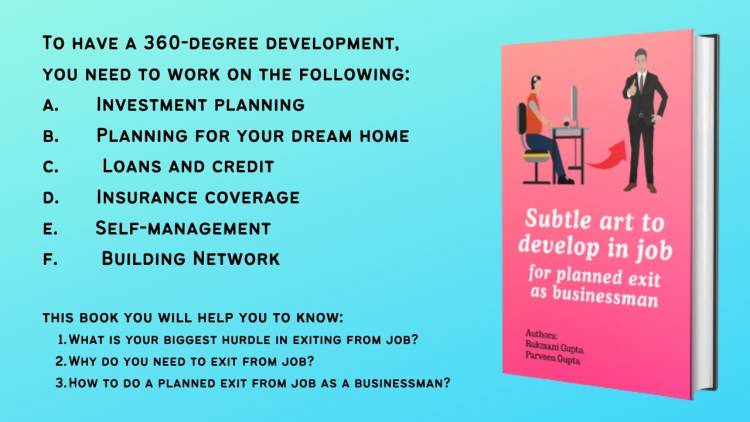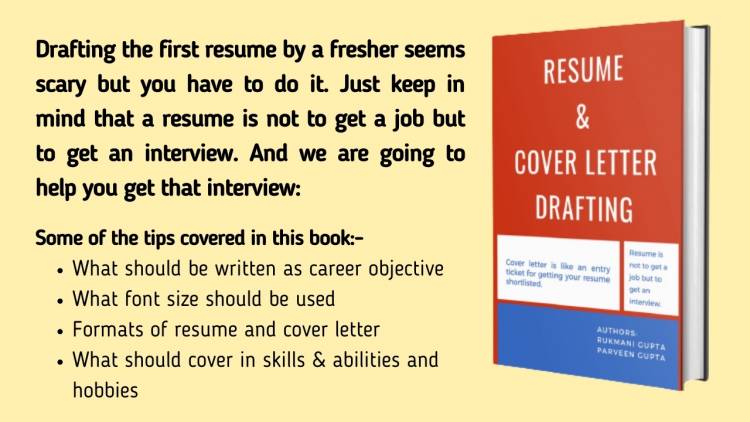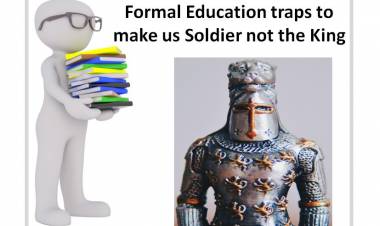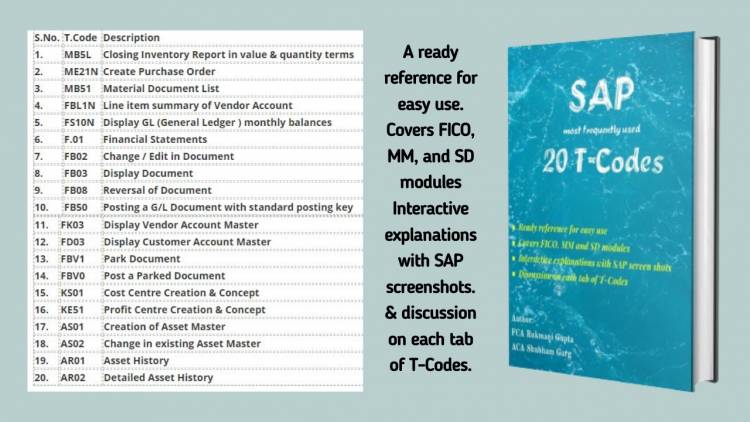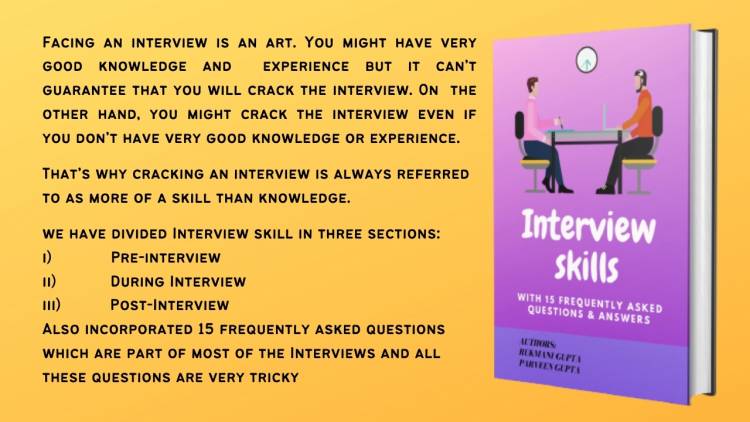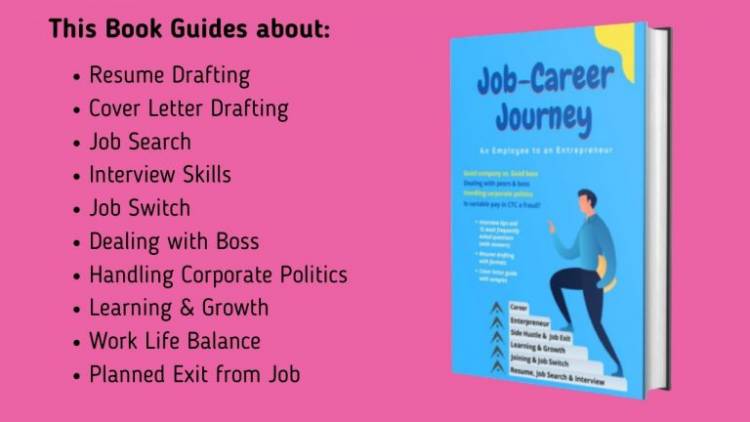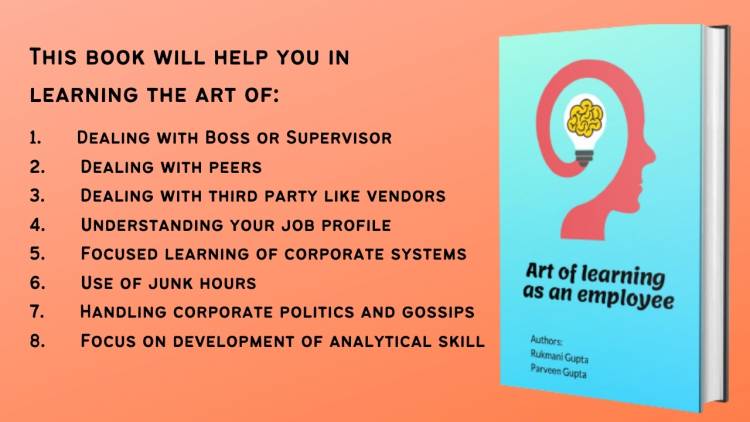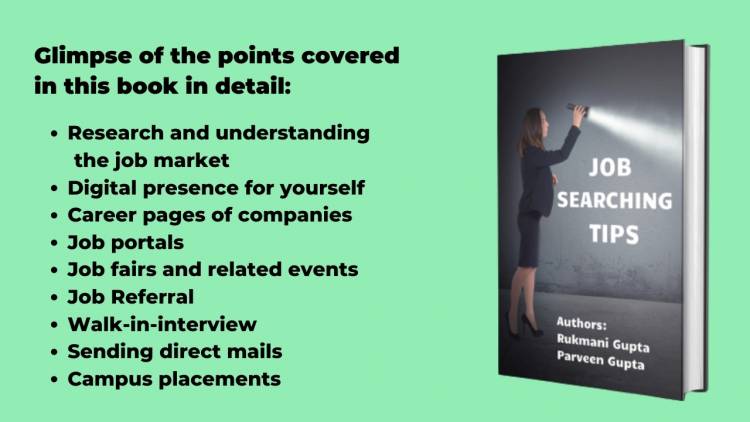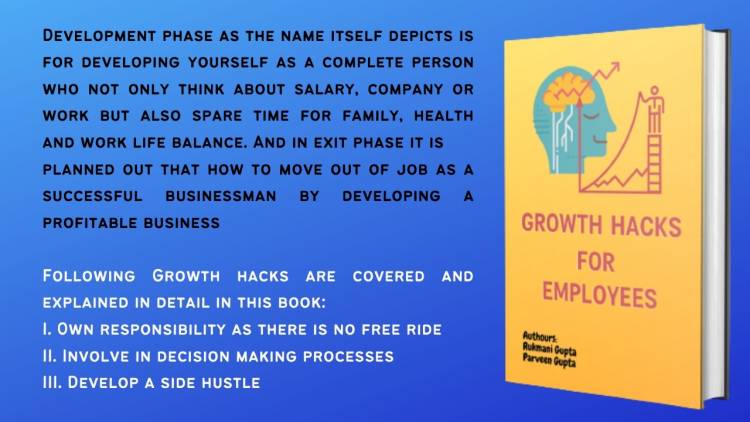Conditional & Mathematical functions in excel
Below are 10 excel commands:
1. IF =IF(CELL1=CELL2,"Correct!","No Match")
This command performs a logical test and returns one value for a TRUE result, and another for a FALSE result
Say, cell1 = 156 and Cell2 = 195 then this command will give result as NO MATCH
Say, cell1 = 100 and Cell2 = 100 then this command will give result as CORRECT
2. AND =AND(CELL1=CELL2,CELL3=CELL4)
This command performs a logical test and return TRUE if Both Conditions Match.
Say, cell1 = 100 and Cell2 =100
Say, cell1 = 200 and Cell2 = 200 then this command will give result as TRUE
Say, cell1 = 100 and Cell2 =100
Say, cell1 = 200 and Cell2 = 180 then this command will give result as FALSE
So in above, both the conditions were required to be matched.
3. OR =OR(CELL1=CELL2,CELL3=CELL4)
This command performs a logical test and returns TRUE if any one Conditions Match.
Say, cell1 = 100 and Cell2 =100
Say, cell1 = 200 and Cell2 = 180 then this command will give result as TRUE
Say, cell1 = 100 and Cell2 = 150
Say, cell1 = 200 and Cell2 = 180 then this command will give result as FALSE
So in the above only one condition is required to be matched.
4. NOT =NOT(CELL1=CELL2)
This Command reverses the logic of the argument. For example, the logical answer of IF command is TRUE then this command will give the answer as FALSE in that.
If we take the same values of point no. 1 above, Say, cell1 = 100 and Cell2 = 100 then this command will give result as CORRECT
Then this NOT command will give the result as FALSE
5. MIN =MIN(A106:A111)
This Command shows the minimum value out of the selected range.
A 197
B 256
C 250
D 251
E 195
This command will give result as 195
6. MAX =MAX(A106:A111)
This Command shows the maximum value out of the selected range.
A 197
B 256
C 250
D 251
E 195
This command will give result as 256
7. AVERAGE =AVERAGE(A106:A111)
This Command shows the average value of the selected range.
This Command shows the maximum value out of the selected range.
A 197
B 256
C 250
D 251
E 195
This command will give result as 229.8
8. PRODUCT =PRODUCT(A112,B112)
This Command shows the multiplication of the selected range.
A 197
B 256
C 250
This command will give result as 12608000
9. SUMPRODUCT =SUMPRODUCT(A106:A111,B106:B111)
This Command shows the sum of multiplication of different selected range.
A 197 X 200
B 256 Y 100
C 250 Z 120
This command will give result as 95000
10. ROUND =ROUND(CELL1,-1)
This Command rounds up the value to nearest up the level of unit mentioned:
Say, value is 99897
Then above command will give result as 99900
If you will replace -1 with -3
Then above command will give result as 100000
 Download APP
Download APP