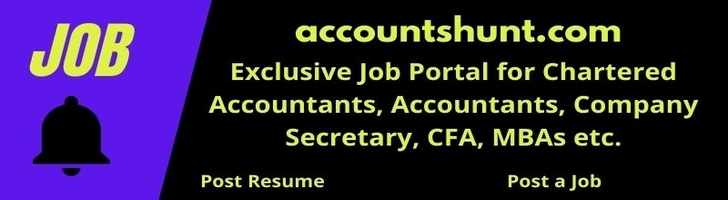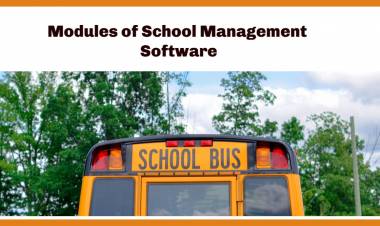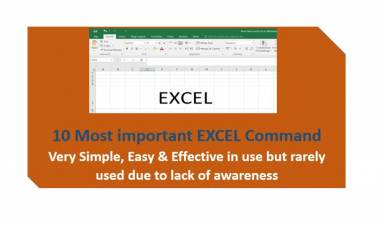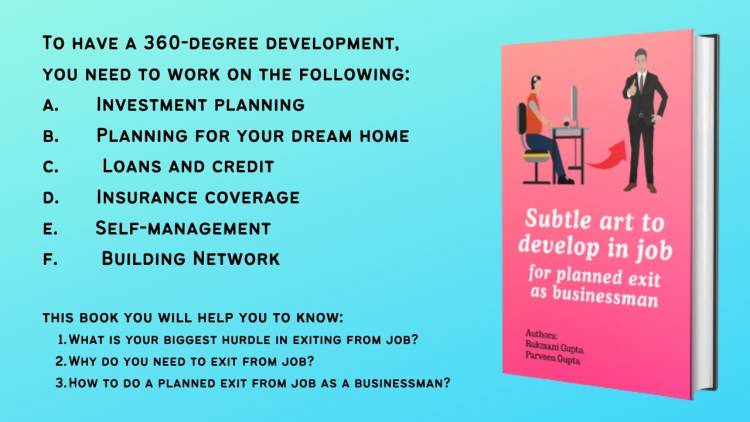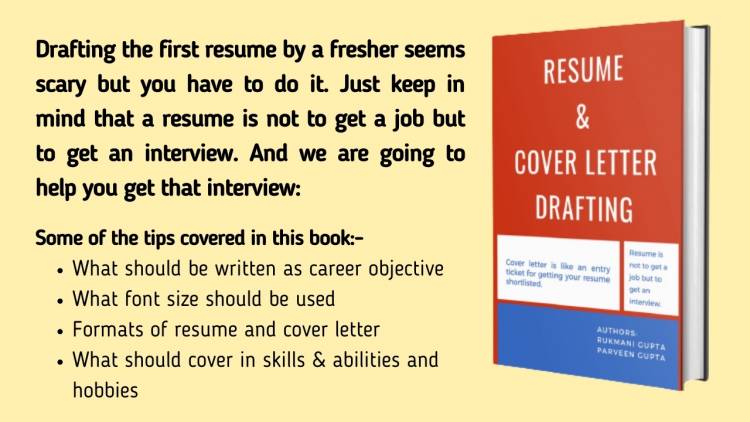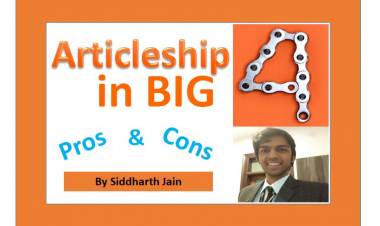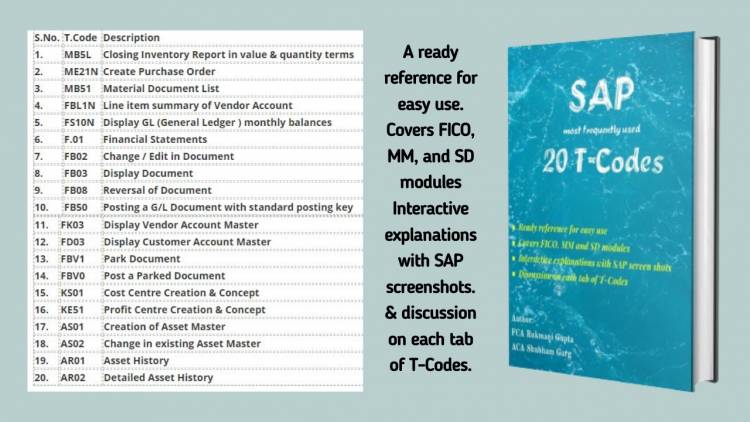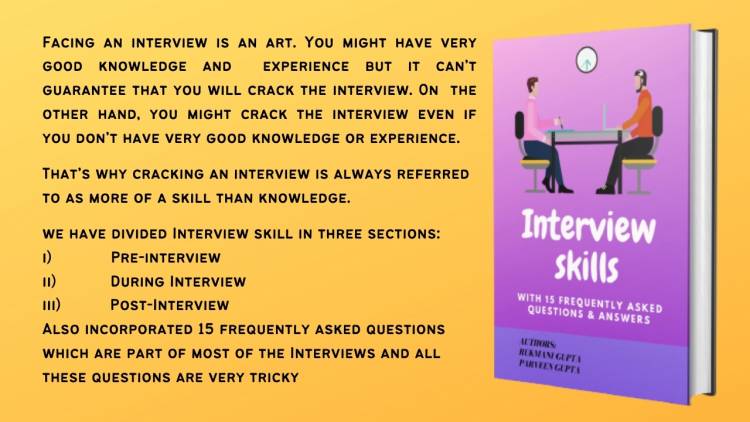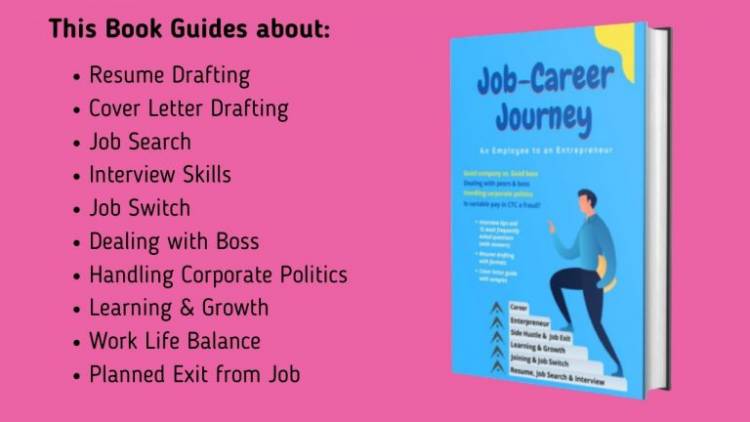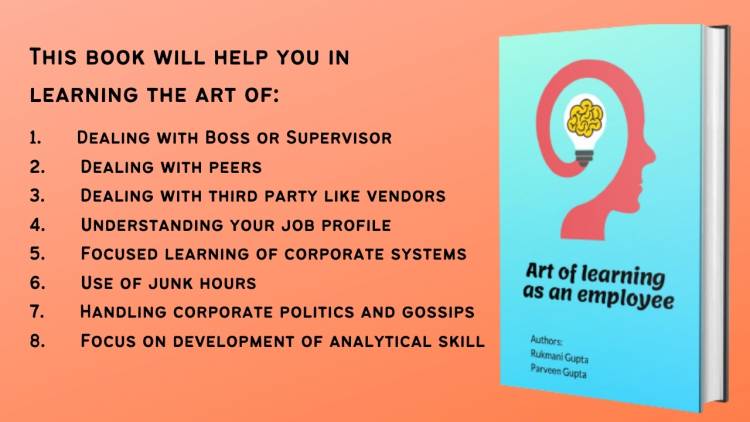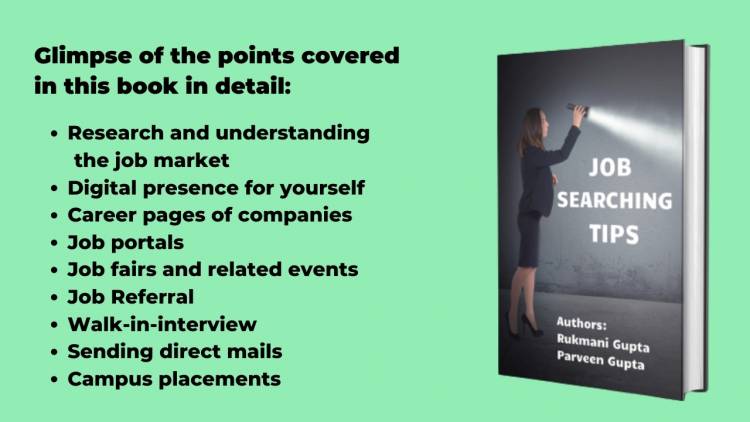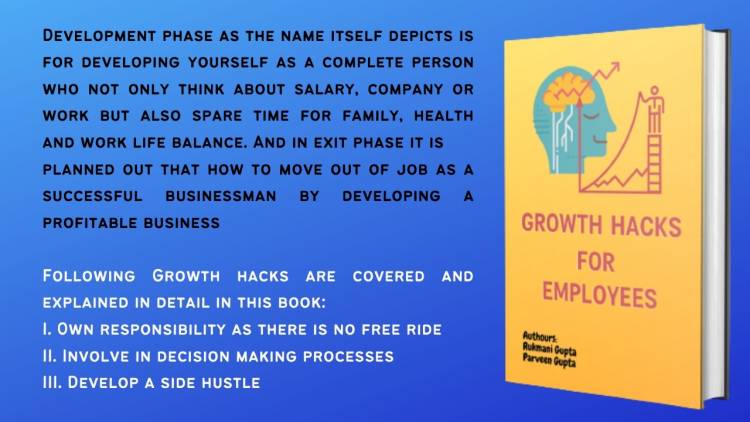SAP T-code FBL1N- Line item summary of Vendor Account
This T-Code display the line item summary of all the transaction in a vendor account. In this code we can extract the report with special GL indicator also. It gives the open item, all items, and cleared items detail.
Below is the path to extract the t-code FBL1N:
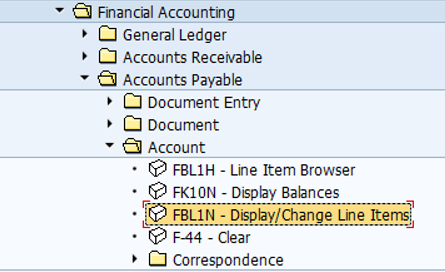
Screen shot of executing FBL1N T-Code:
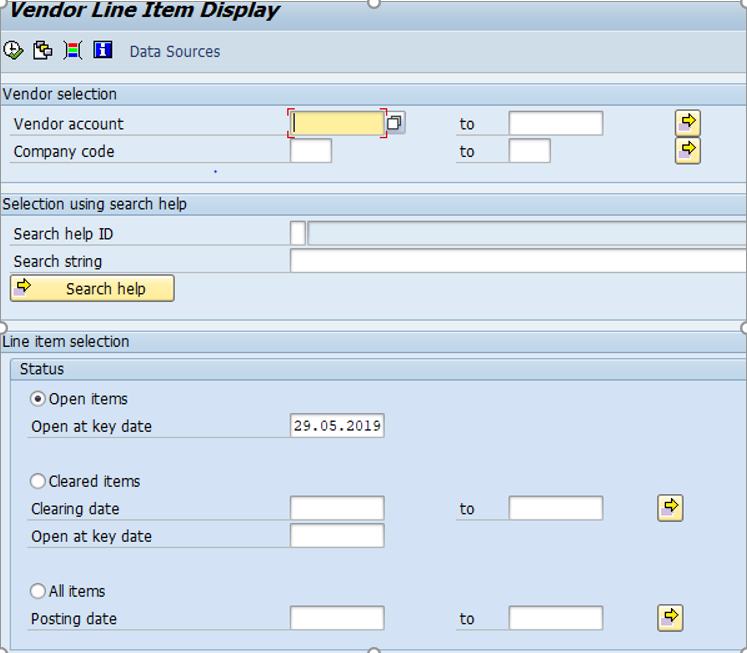
Detailed description of terms given in above window of FBL1N:
Open & Cleared Item: - Items which must be cleared with other line items called open items and highlight with red color and squaring of open debit balance with open credit balance called cleared item.
For Example: -
Entry at the time of purchase: -
1. Inventory Account – Debit &
GR/IR Account - Credit
2. GR/IR Account- Debit &
Vendor Account – Credit
So, after 2nd entry vendor account will show credit balance (which called open item) till we make payment to the vendor.
3. Vendor Account – Debit &
Bank Account – Credit
As and when we make the payment to the vendor, balances lying in vendor account will be NIL. But two entries stand in the vendor account. One with credit and other with debit balance. So, at the time of payment to vendor we must link payment with open item (purchase amount) then system will automatically change the status of the open item (Red colour) to cleared item (Green colour).
All Items: - This transaction provides us the complete detail of the invoice book, payment made, clearing document etc. for a period on the basis of selection criteria. For example transaction taking place in period between 01.04.2019 to 30.04.2019.
Special GL Indicator:- This is a very useful feature of this T-code. Special GL indicator are the key to tag the transactions with different GL Accounts like down payment, advances, retention, payment against invoices etc.
From the change layout window, we can get the different informative columns to get the desired report, also we can set our layout names & default layouts so that every time we need not revisit the selection criteria. Also from choosen layout we can group the data according to custom fields like clearing documents, which is a useful tool while reconciling vendor's ledger with party statements.
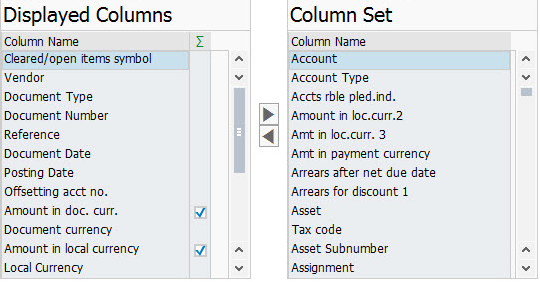
Note: - The report can be export in excel, HTML etc. and with the change layout facility we can select the useful data on the basis of requirement from below path: System - List - Save - Local Path.. : from below path: - System - List – Save – Local file.
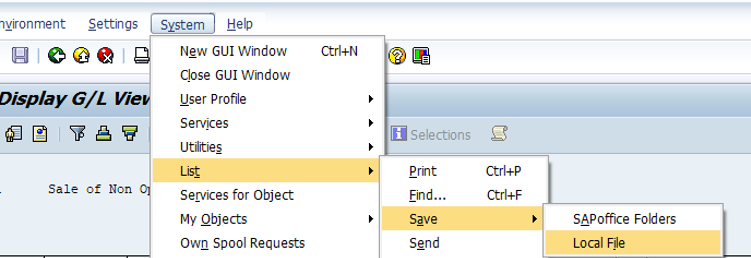
 Download APP
Download APP
 Rukmani Gupta
Rukmani Gupta