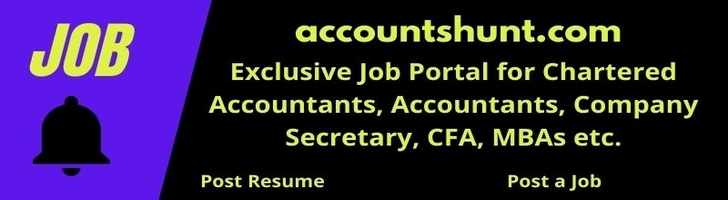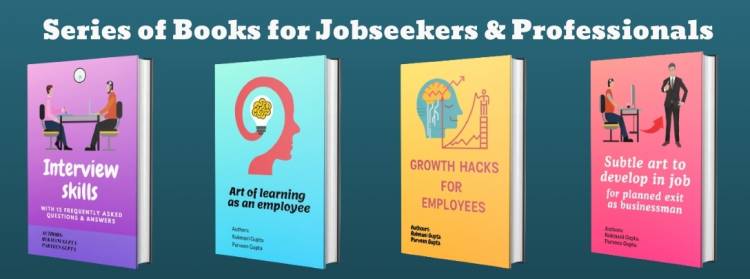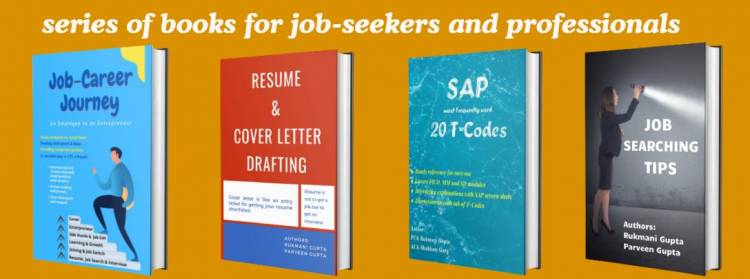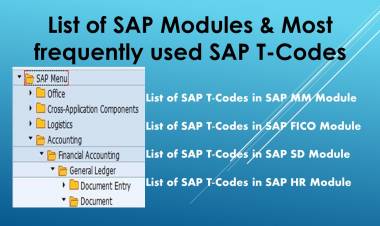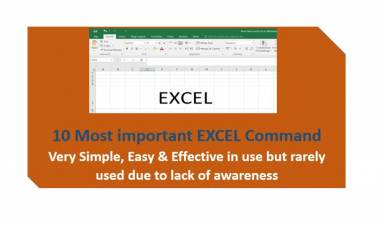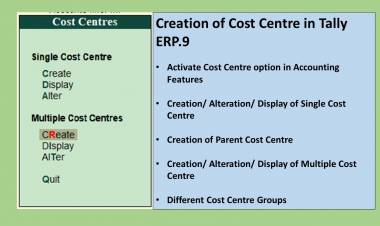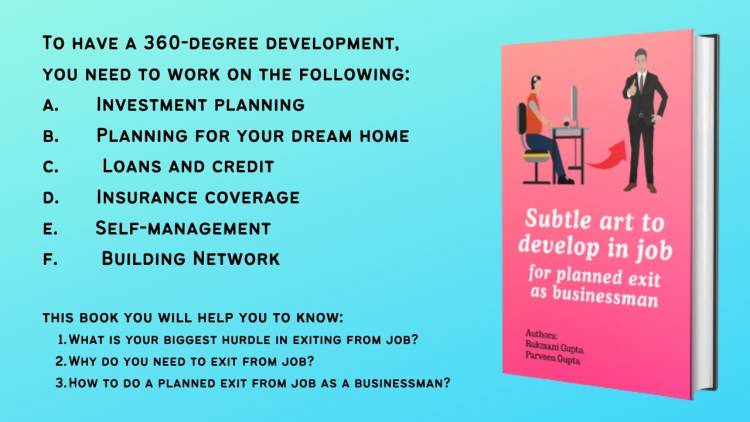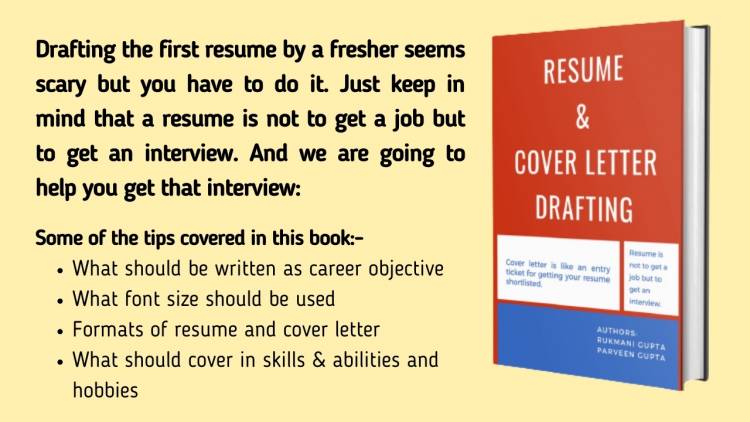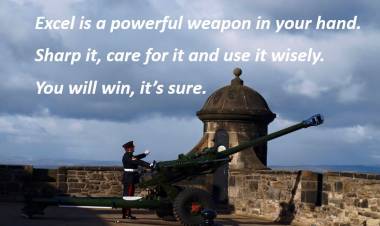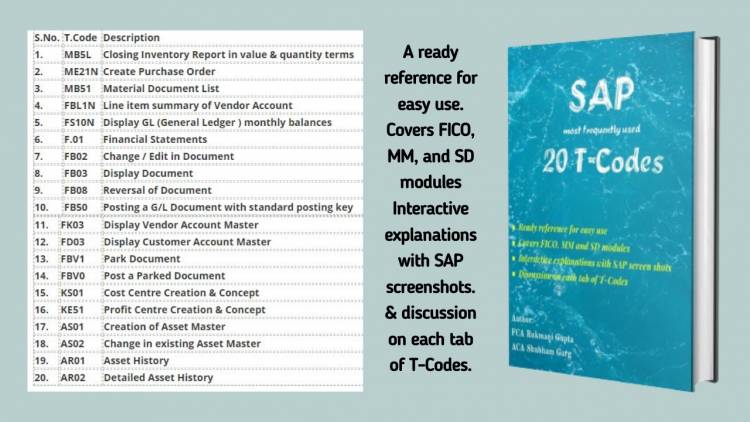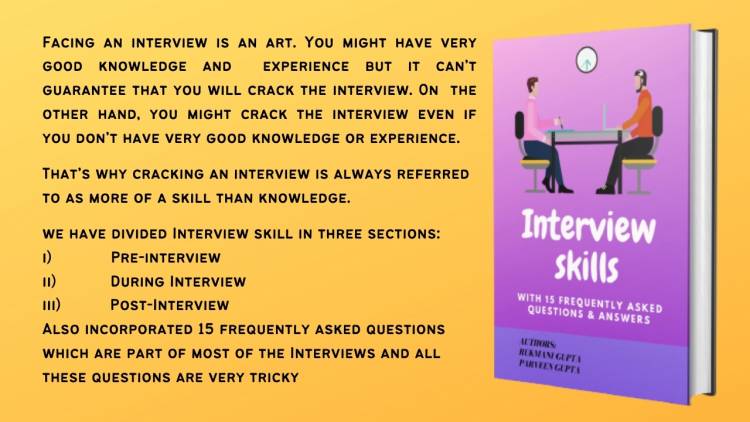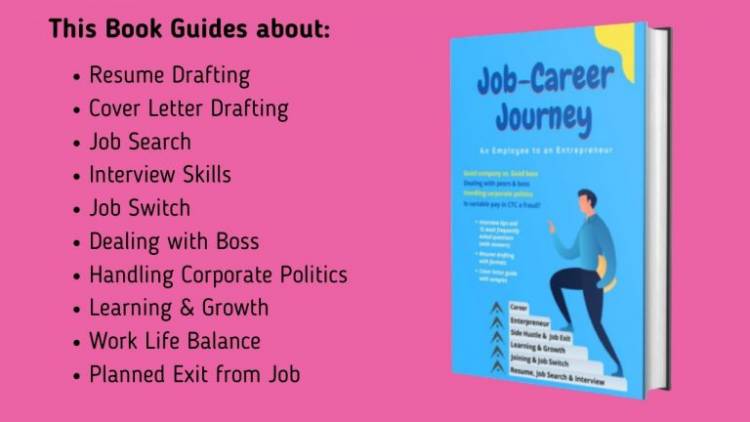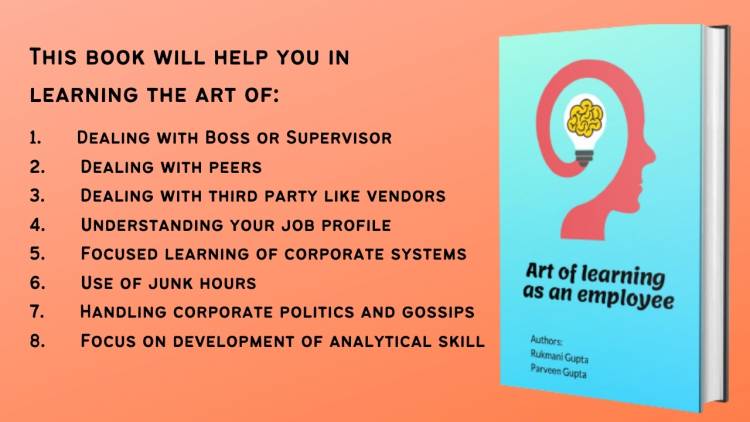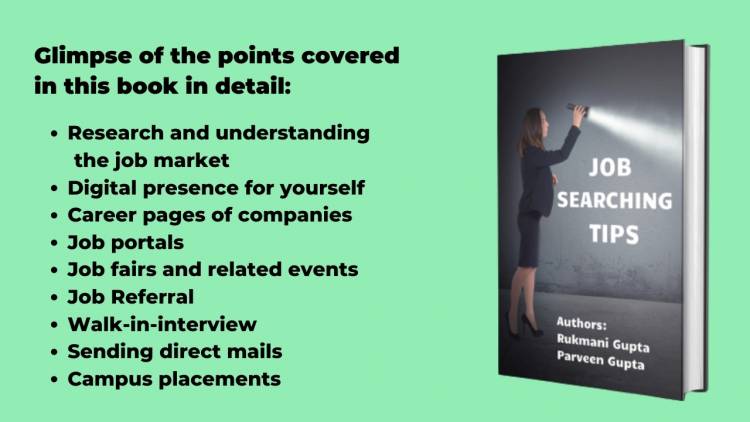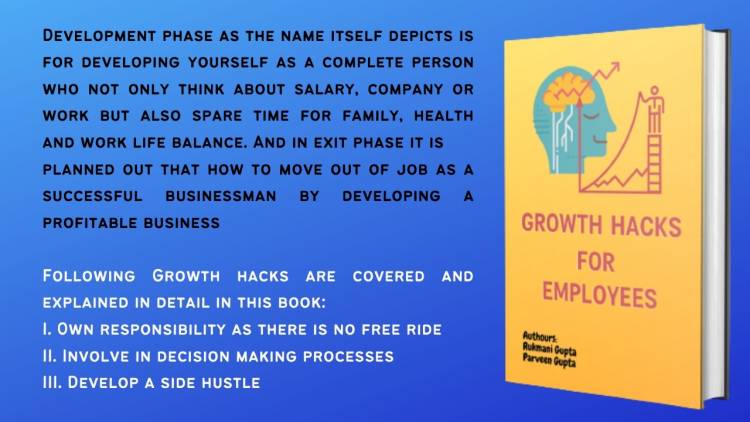How To Create a Company in Tally Erp.9?
Step:-1 Go to Gateway of Tally
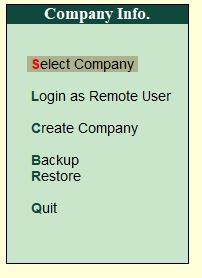
Step:-2 Select Create Company
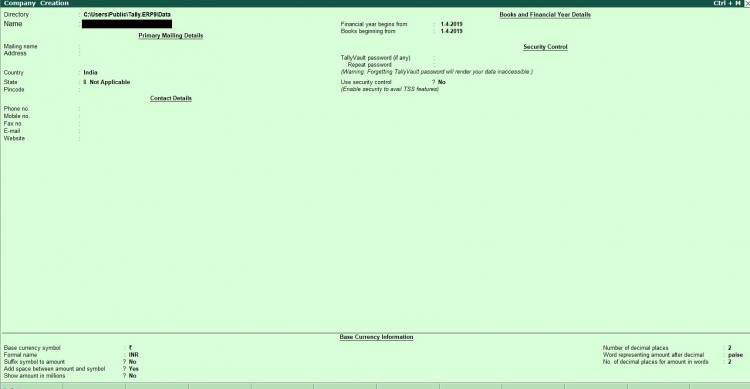
Step:-3 Fill up following Details in the window of Create Company:
- Name of the Company in Tally:
This can be any short name just to identify the company in Tally. Like if we maintain location-wise Tally we can keep location name along with a name for eg. ABC Ltd-Mumbai
- Primary Mailing Details in Tally:
- Fill up in mailing name the proper name of the company or firm or individual because this name will print in all the reports & ledgers.
- Fill up the complete mailing address of the company/firm/individual because this address will also be part of all the reports and invoices printed through Tally.
- Fill up the financial year beginning date & books beginning date, usually both begin on 1st Apr but books may begin at a different date when a business or Company is formed/incorporated or started at any other day other than 1st Apr.
- Fill up the complete contact details of the company along with mobile no./ landline no./ Fax/Email ID/Website address etc.
- Fill up base currency symbol, name of currency to display, the option to suffix currency symbol to amounts, space setting between currency symbol and amounts, showing the amount in full value or in millions or in lakhs etc.
- Security Control settings to enable password for Tally Company Opening, We should be very careful while punching Tally Password. Because if we forgot it, it becomes difficult to retrieve the data.
Step 4: Once all the inputs are done, press enter, a message will say accept yes or no. Click on Yes and your Company is created is Tally.
Now you can press F1 to select that company from Gateway of Tally.
 Download APP
Download APP
 P K Gupta
P K Gupta