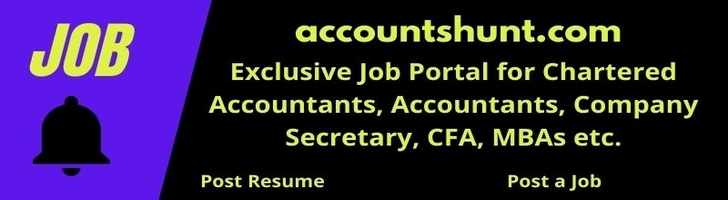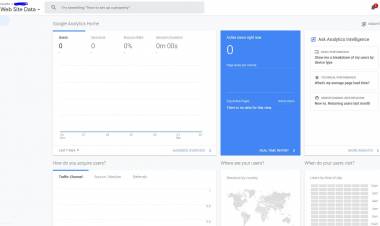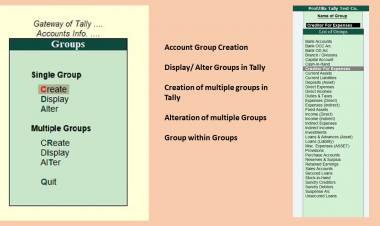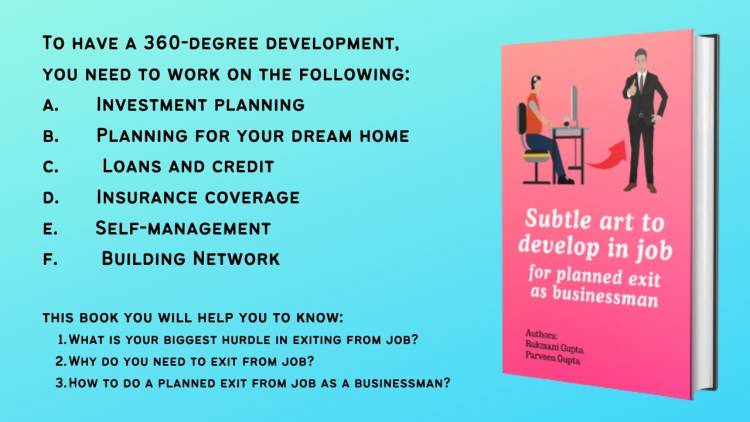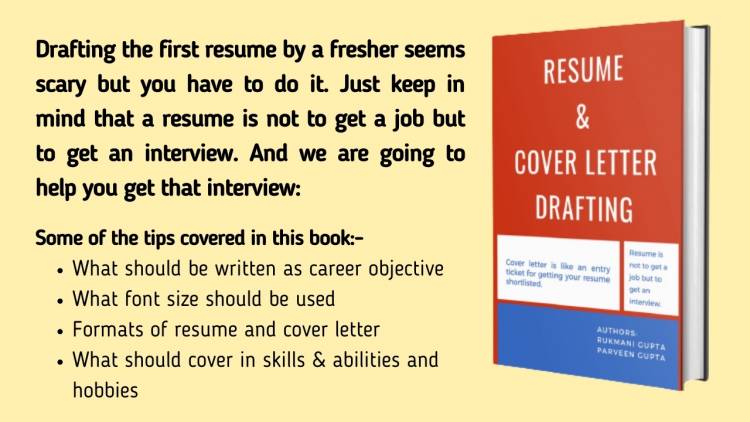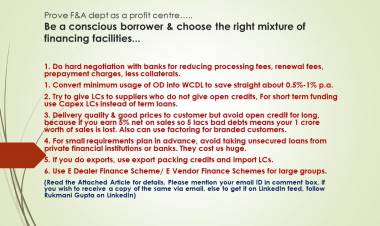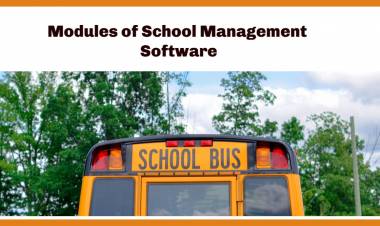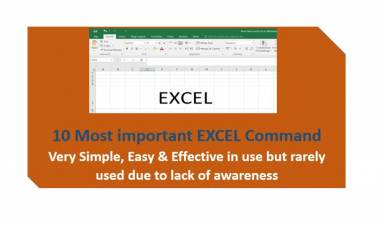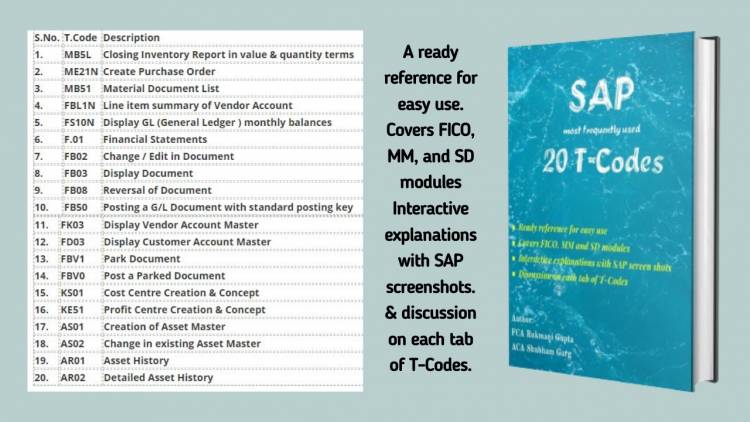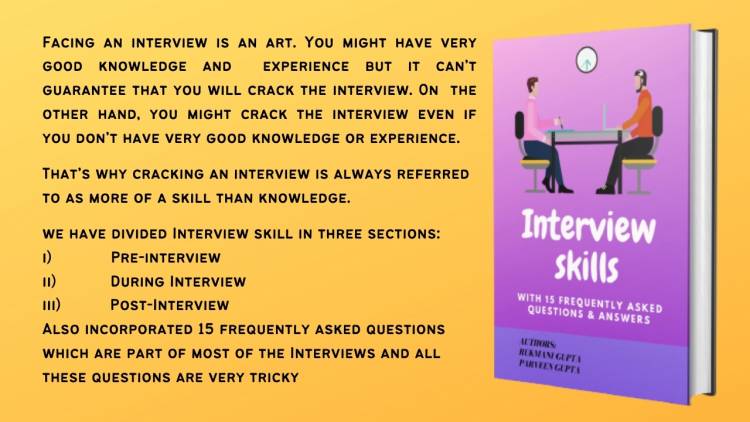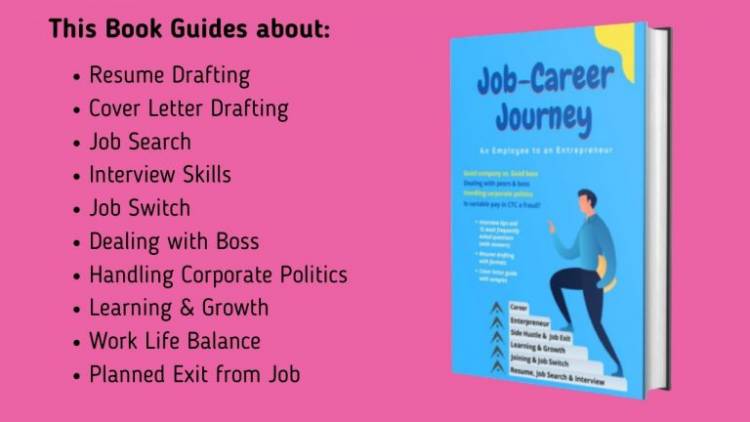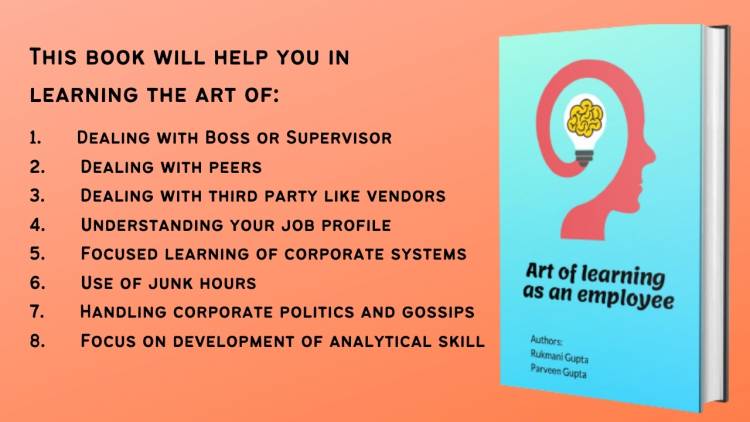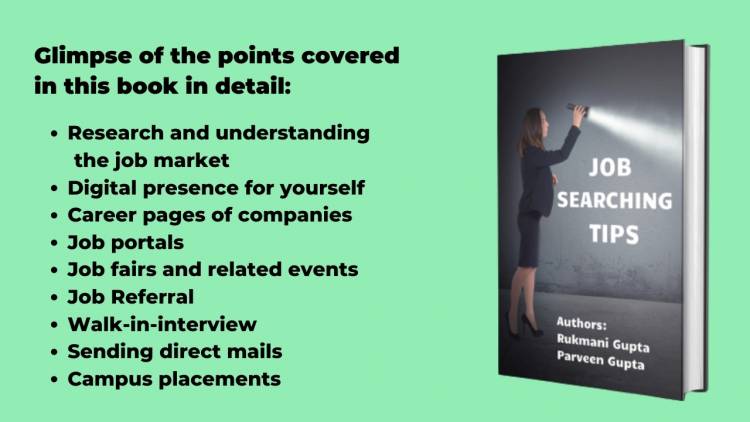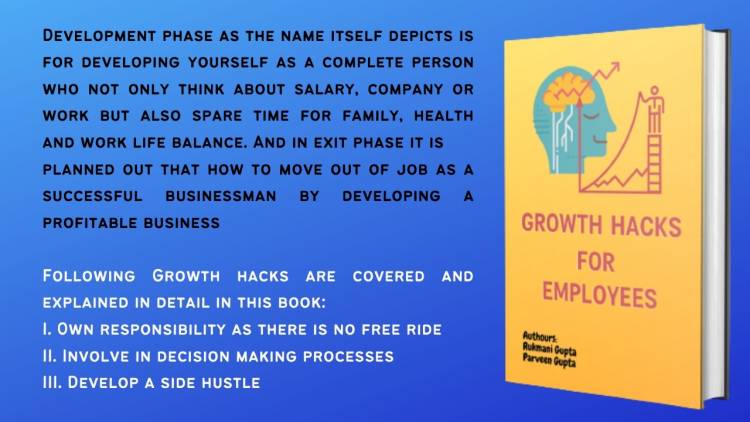SAP T-code MB5L - Closing Inventory Report in value & quantity terms
This is a T-Code to get the inventory reports in value & quantity on different parameters like material codes, GL Codes, Valuation type, area & class.
We can access this code via MM Module, refer the path in image given.
This results in accurate values provided direct posting in GL without routing MM inventory module is not done.
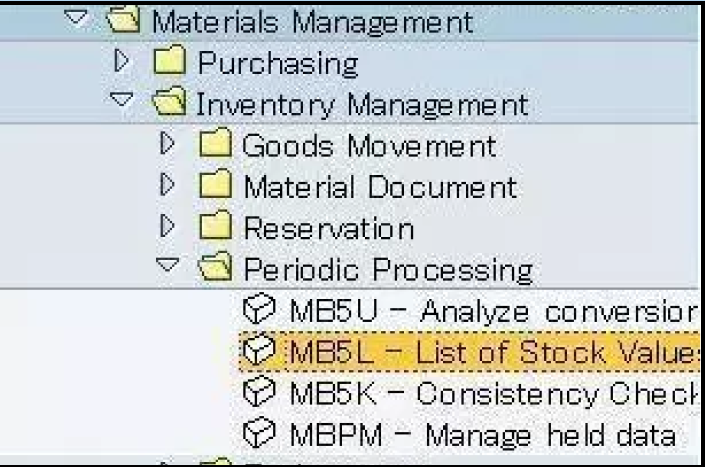
From MB5L ,we can get the inventory for different time periods:- Current Period :-On real time basis (Exact date and time when we run MB5L) Previous Period :- Previous month ending report like Apr. month end stock as on 5th May. Previous Year:- It will give the closing inventory report of the previous year ending.
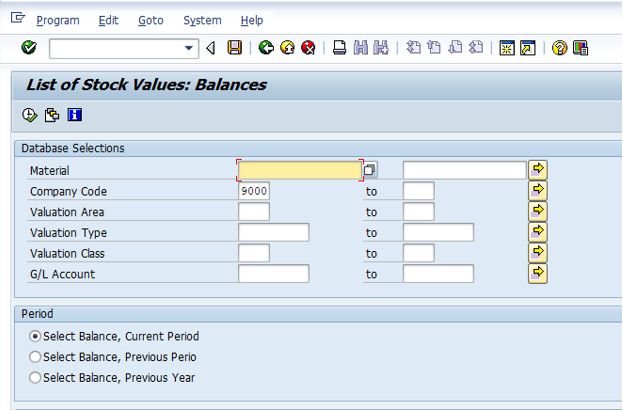
Database selection terminology for MB5L:
- Material Tab: - Each inventory has its own material code in SAP according to its specification (Size, Type etc.) So we have to insert that material code in Material Tab to get the report accordingly.
- Valuation area: - Companies have multiple manufacturing facilities at different locations (In India or Outside India) say in Gujarat, Rajasthan, Haryana, Punjab or Abu Dhabi. Each location is separately identifiable in SAP and given a different area code , for example for Gujarat may be GJ01. Hence to get the report for particular area we have to insert particular area code.
- GL Account: - Each type of inventory has assigned with different GL account in SAP. Like Finished goods, Semi Finished goods or Scrap each one has been assigned with different GL Account. To get the inventory detail for specific GL we have to insert that particular GL in GL account tab.
- Valuation Class: - Each type of inventory has assigned with valuation class in SAP. For Example finished goods inventory may be given 9201 valuation class for Scrap 9301. So to get the report on valuation class basis we have to insert that particular class in valuation class Tab.
Change Layout:- Once the report is executed, we can further navigate it according to many parameter through change layout window as shown below.
Change Layout Window of MB5L:
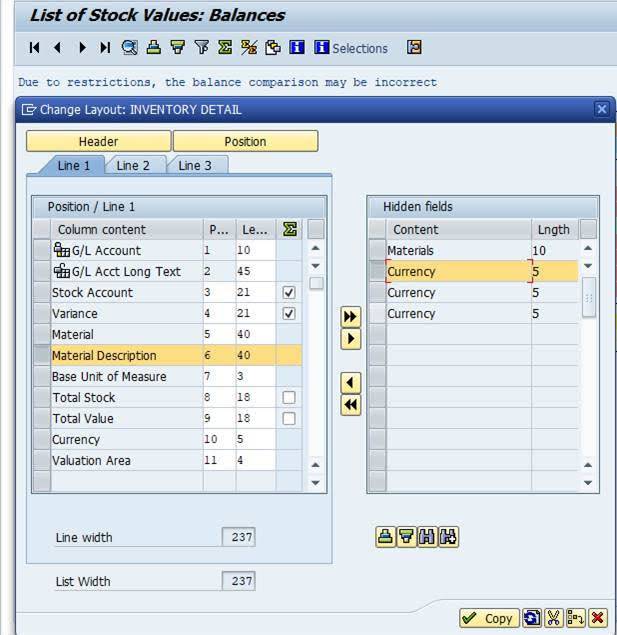
 Download APP
Download APP
 Rukmani Gupta
Rukmani Gupta