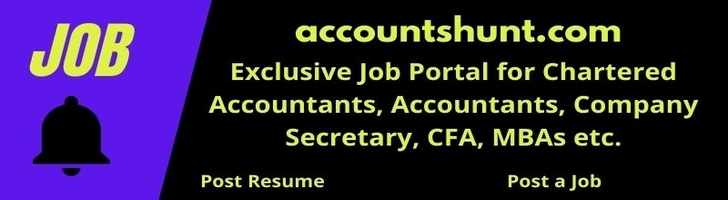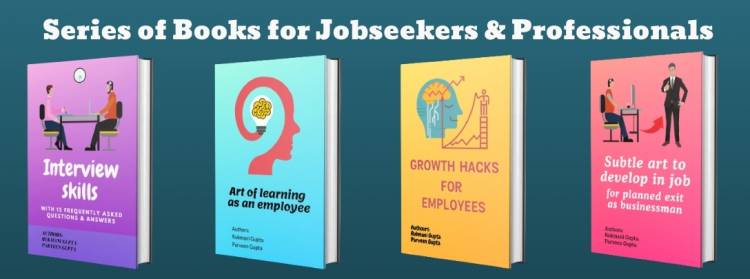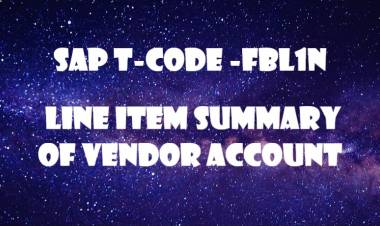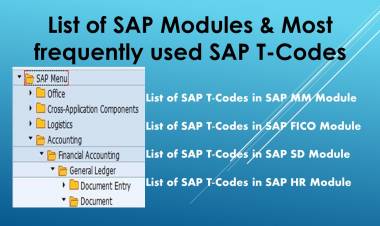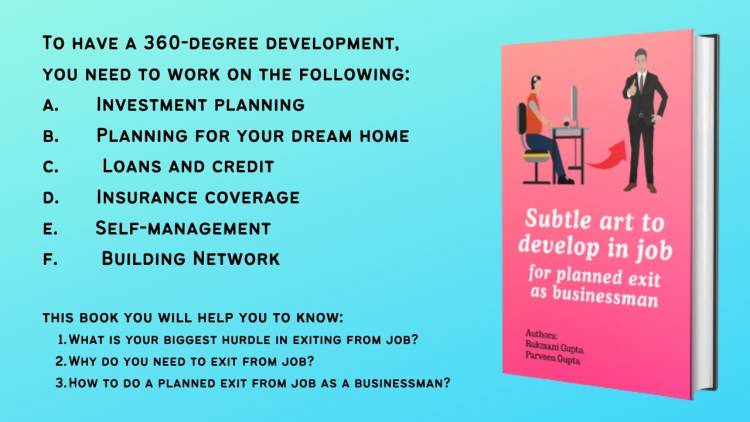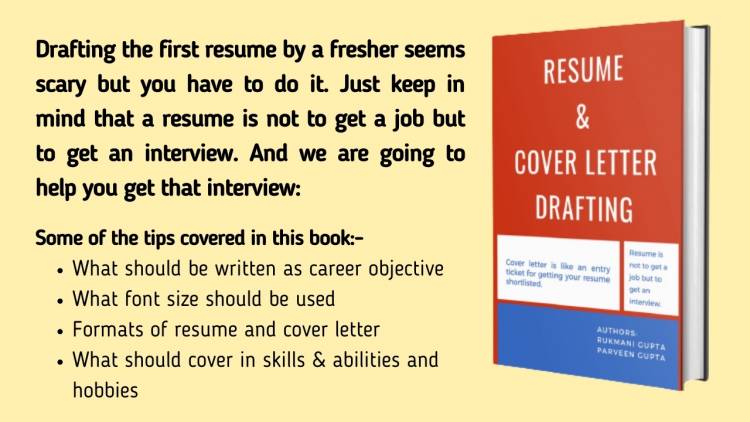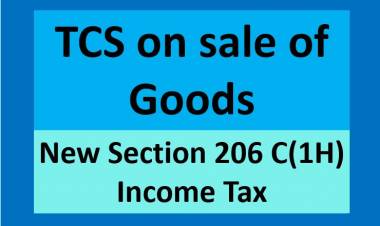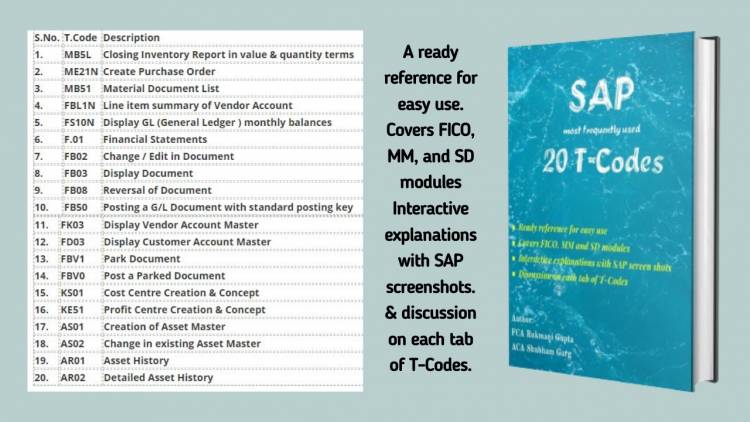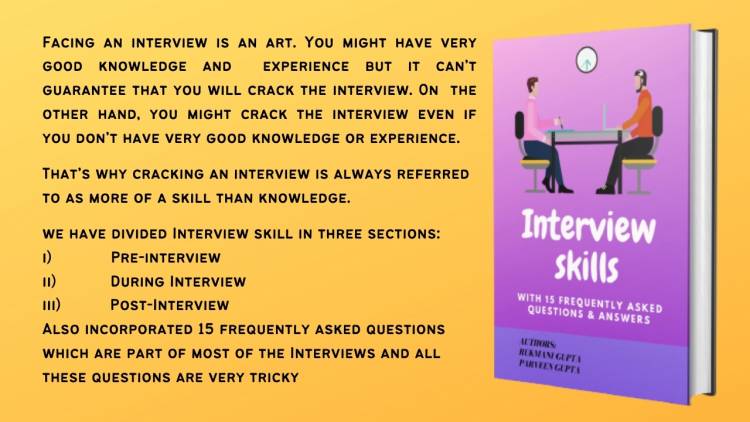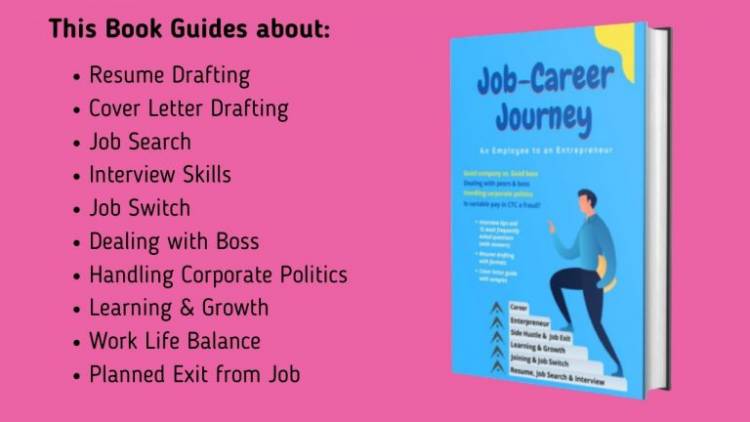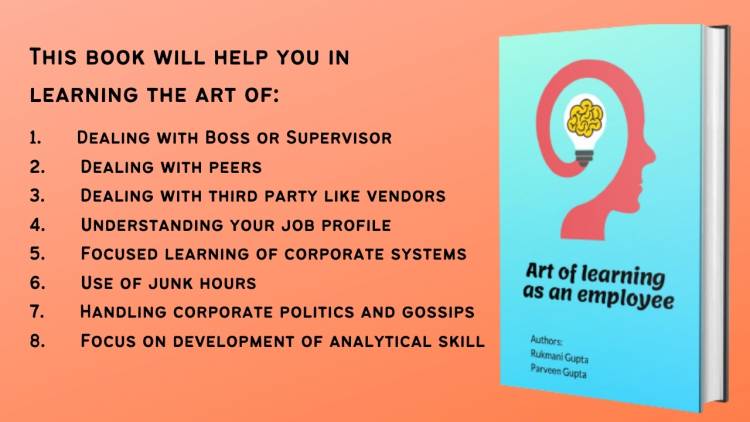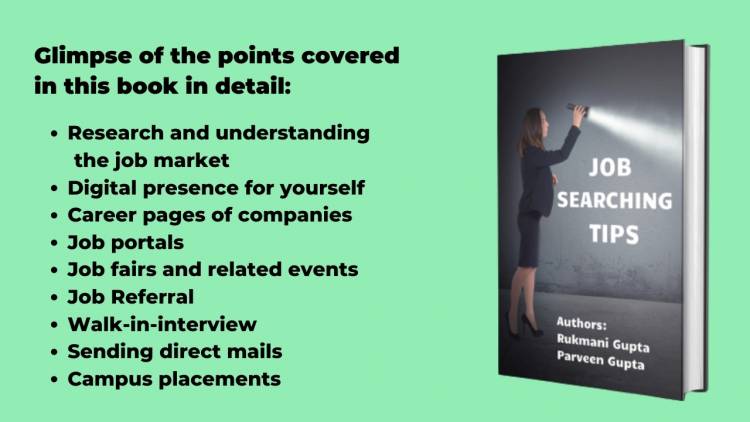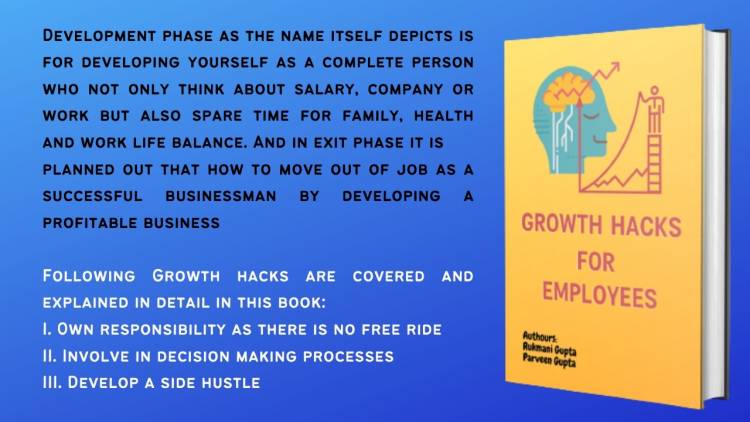10 important EXCEL Command
- TODAY =TODAY()
To write today’s date in dd/mm/yyyy format
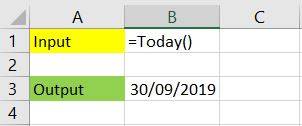
- NOW =NOW()
To write today’s date in dd/mm/yyyy format with current time
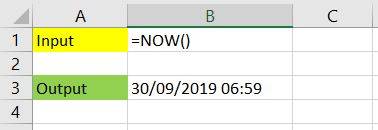
- TRIM =TRIM()
Remove extra spaces if any given in any line in between
two words.
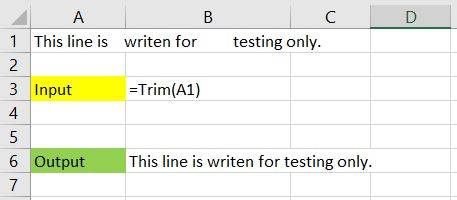
- PROPER =PROPER()
Change wrong capital letters in small and wrong small letter in
capital…..means converts line in to proper one.
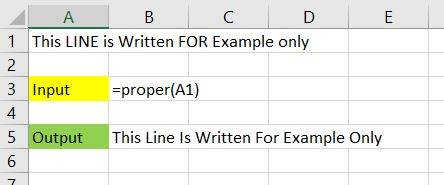
- UPPER =UPPER()
Converts every letter in line in CAPITAL.
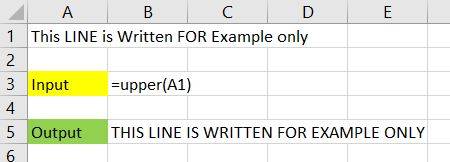
- LOWER =LOWER()
Converts every letter in line in CAPITAL.
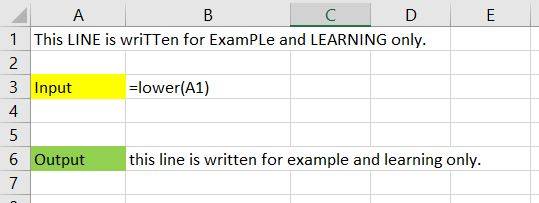
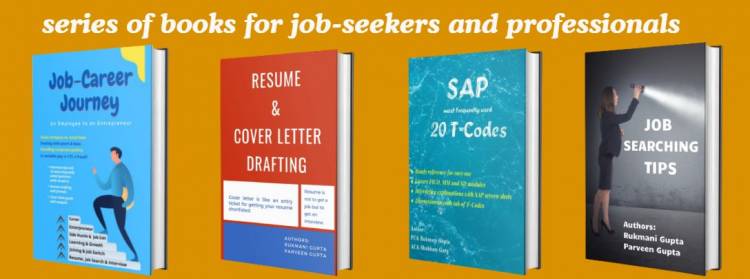
- LEFT =LEFT(target cell, no. of letters to pick)
To pick the letter which are most left in the cell. You need to mention no. of letter you want to pick.
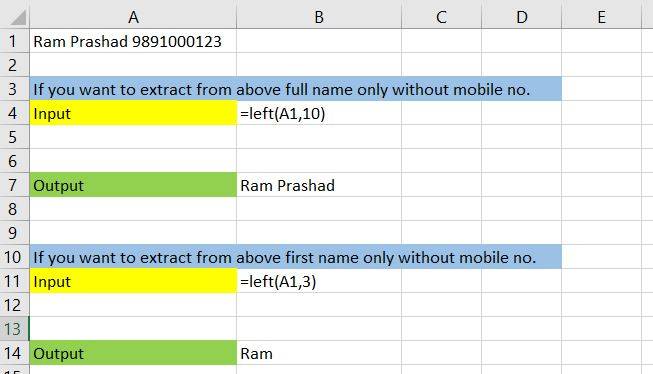
- RIGHT =RIGHT(target cell, no. of letters to pick)
To pick the letter which are most right in the cell. You need to mention no. of letter you want to pick.
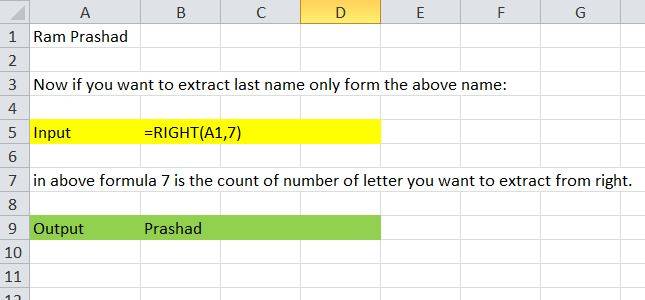
- MID =MID(TARGET CELL, COUNT OF NO. STARTING FROM, COUNT OF LETTER TO TAKEN)
To pick the letter which from middle of cell. You need to mention no. of letter you want to pick and their location from start of cell.
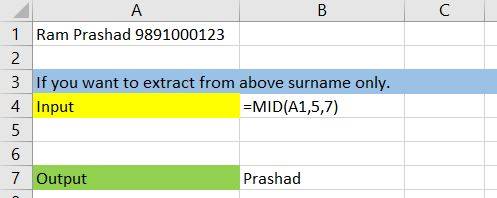
- CONCATENATE =CONCATENATE (CELL1,” “,CELL2,” “,CELL3)
To join words of two cells in one.
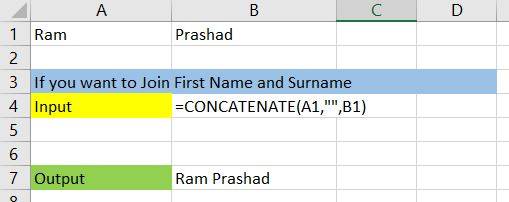
 Download APP
Download APP