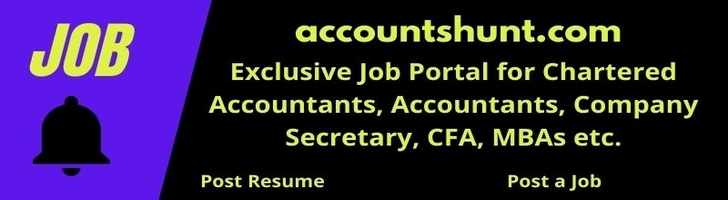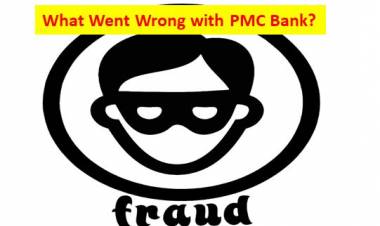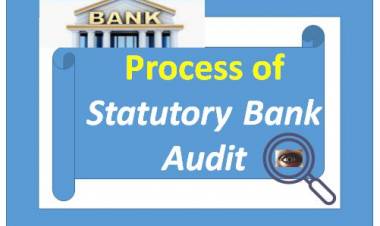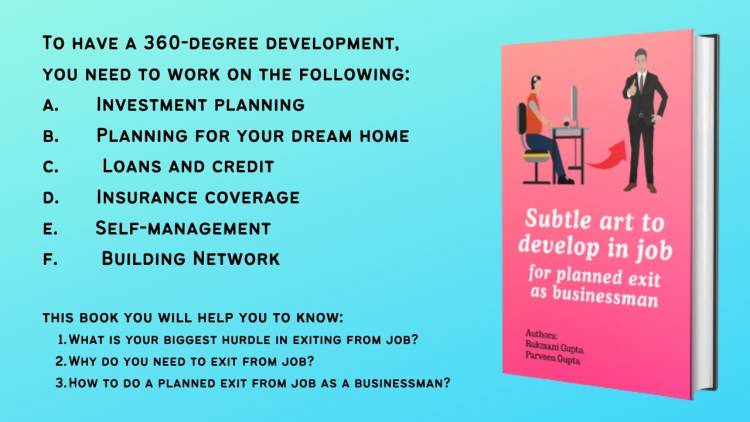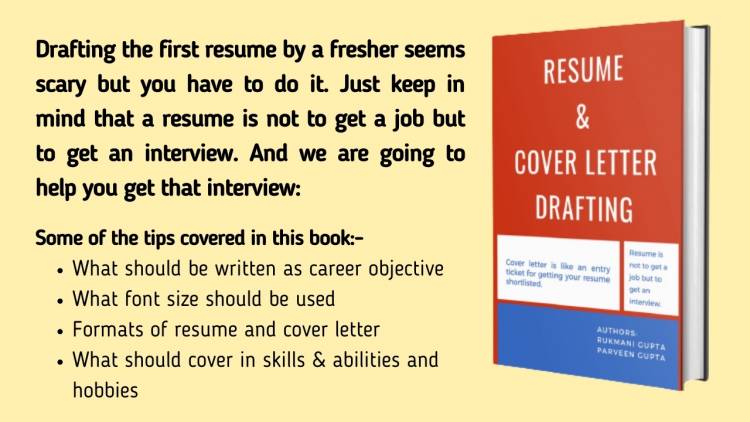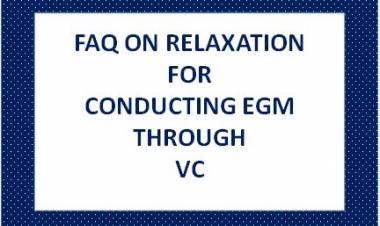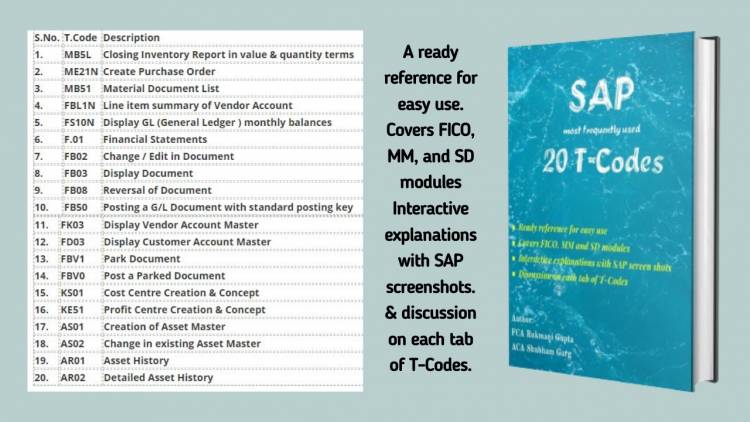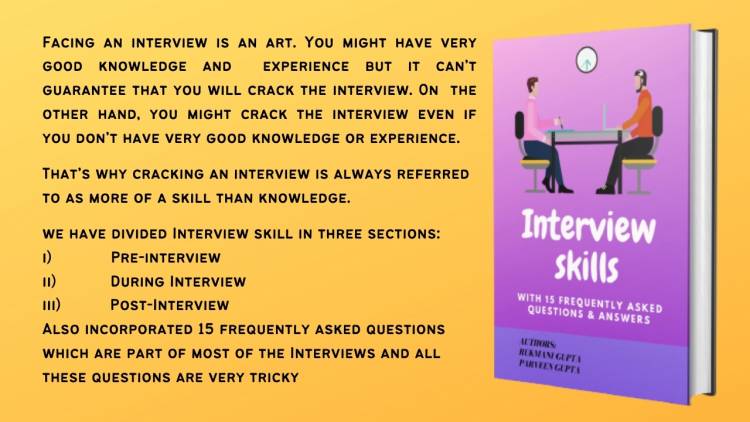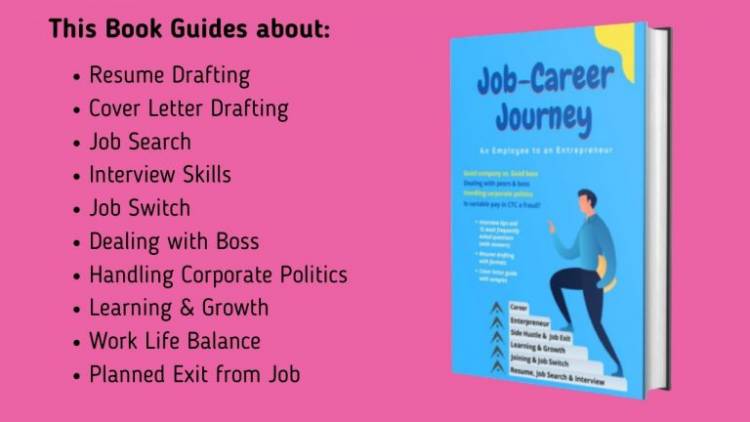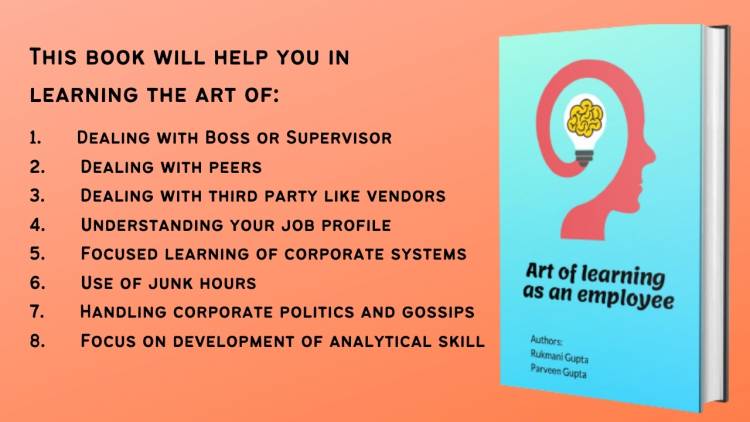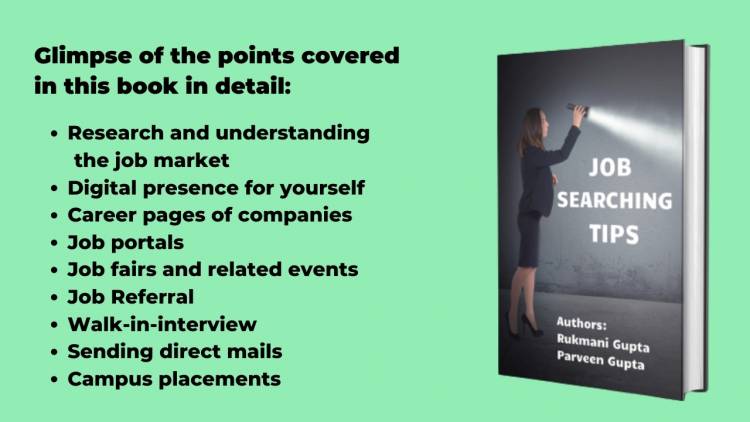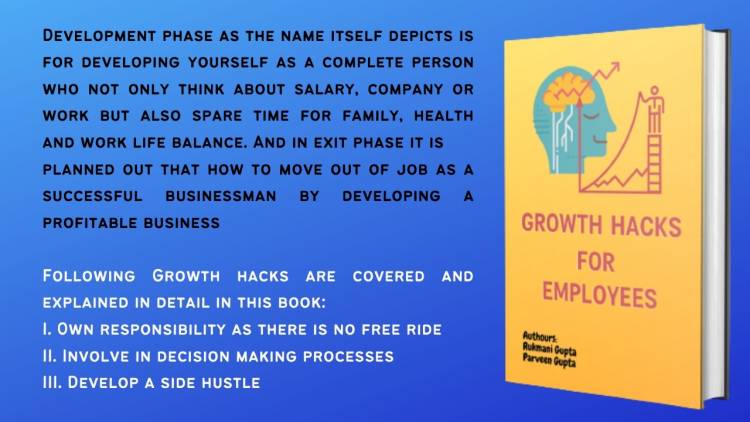Various Frauds tactics used by fraudsters and Security Tips (Do’s and Dont’s)
Internet Banking: Various Frauds tactics used by and Security Tips (Do’s and Dont’s)
For Safety, awareness & clarity and to be free from banking frauds, below illustrative list of various fraud tactics used by fraudsters is shared:
Various tactics used by fraudsters:
Identity Theft
Identity Theft occurs when someone wrongfully uses your personal information to obtain credit, loans and services in your name. They call customers and try to collect details by posing as a Bank Staff.
SIM Swap
Under SIM Swap, fraudsters manage to get a new SIM card issued against your registered mobile number through the mobile service provider. With the help of this new SIM card, they get One Time Password (OTP) and alerts, required for making financial transactions through your bank account.
Money Mule
Money Mule is a term used to describe innocent victims who are duped by fraudsters into laundering stolen/illegal money via their bank account(s). When such incidents are reported, the money mule becomes the target of police investigations, due to their involvement.
Trojan
A Trojan is a harmful piece of software that users are typically tricked into loading and executing on their computers. After it is installed and activated, Trojan attacks the computer leading to deletion of files, data theft, or activation/spread of viruses. Trojans can also create back doors to give access to hackers.
Phishing
What do you do when you come across emails that seem suspicious? Phishing is a type of fraud that involves stealing personal information such as Customer ID, IPIN, Credit/Debit Card number, Card expiry date, CVV number, etc. through emails that appear to be from a legitimate source.
Smishing
Smishing is a type of fraud that uses mobile phone text messages to lure victims into calling back on a fraudulent phone number, visiting fraudulent websites or downloading malicious content via phone or web.
Vishing
Vishing is one such attempt where fraudsters try to seek your personal information like Customer ID, Net Banking password, ATM PIN, OTP, Card expiry date, CVV etc. through a phone call.
Security Tips
Security Tips in Banking Transactions
Secure Phone Banking
- While talking to the Phone Banking officer, never disclose the following
- ATM PIN, OTP, Net Banking password and CVV (Card Verification Value)
- Ensure that no one see you entering you PIN (personal identification number).
- Avoid giving verification details to the Phone Banking officer while in public places.
Mobile Security
- Choose a strong password to keep your account and data safe.
- Review your account statements frequently to check for any unauthorized transactions.
- Change your IPIN regularly.
- Don’t click on links embedded in emails/social networking sites claiming to be from the bank or representing the bank
- Don’t store sensitive information such as credit card details, mobile banking password and user ID in a separate folder on your phone
Secure Computer tips
- Use licensed software. Software purchased from untrustworthy sources could have virus or trojans that could corrupt your files and reveal your confidential data.
- Protect your computer accounts with strong passwords
- Use anti-virus, anti-spyware and personal firewalls
Secure Net Banking Tips
- Keep your Customer ID and IPIN confidential and do not disclose it to anybody.
- Avoid accessing internet banking from shared computer networks such as cyber cafes or public Wifi network like hotel/airport etc.
- Always verify the authenticity of the Bank's Net Banking webpage by checking its URL as "https://netbanking.hdfcbank.com"
- Use virtual keyboard feature while logging into your internet banking account.
- Always logout when you exit Net Banking. Do not directly close the browser.
Secure Online Shopping tips
- Always shop or make payments through trusted/reputed websites.
- Check for PAD LOCK symbol on the webpage before starting to transact.
- Do not click on links in emails or on referral websites to visit the online shopping site. Always type the URL in the address bar.
- Do not enter your confidential account information such as Credit Card Numbers, Expiry Date, CVV values, etc. on any pop-up windows.
Source: various banks site – HDFC BANK, State Bank of India, Punjab National Bank, Reserve Bank of India etc.
 Download APP
Download APP
 P K Gupta
P K Gupta