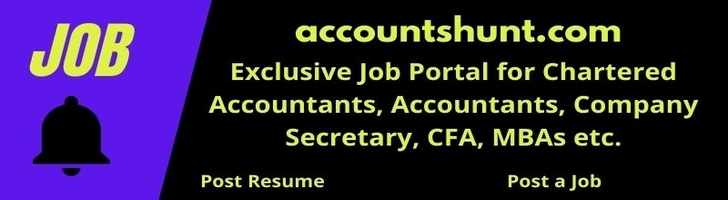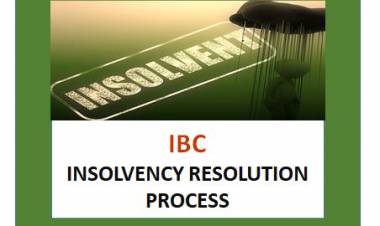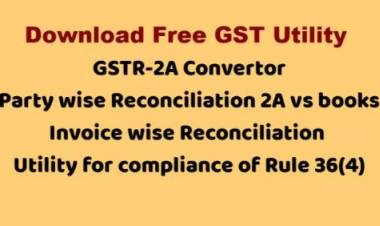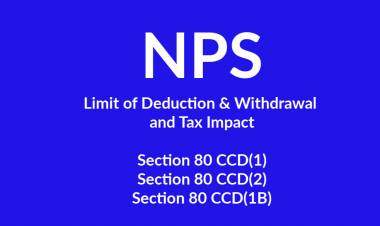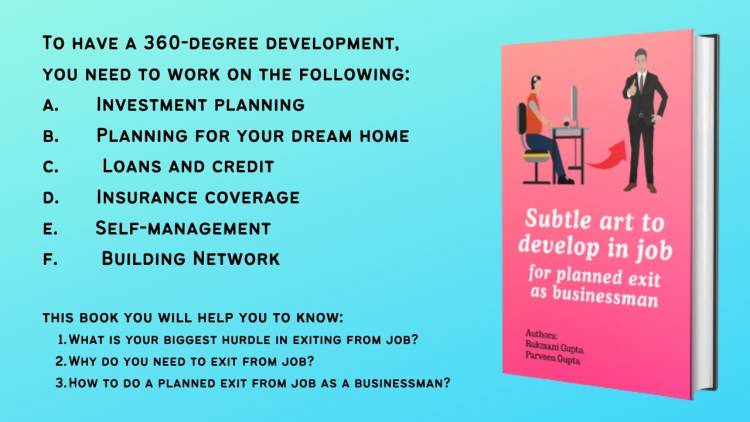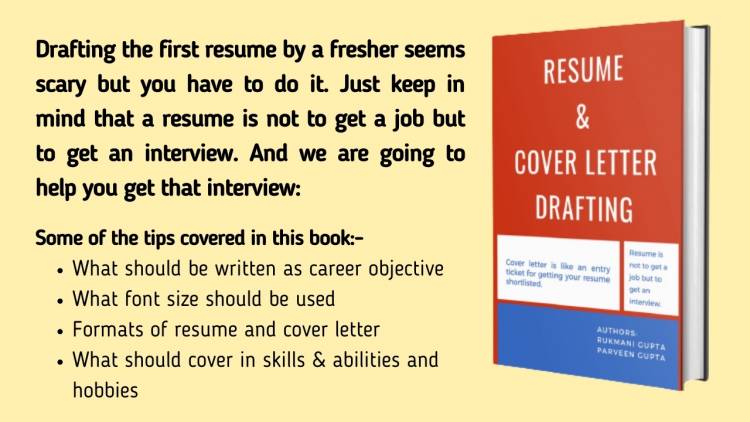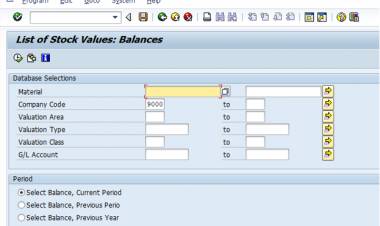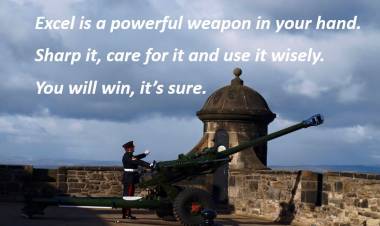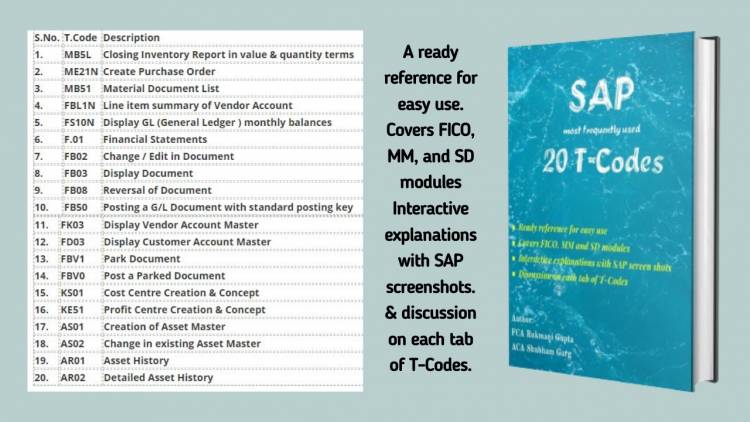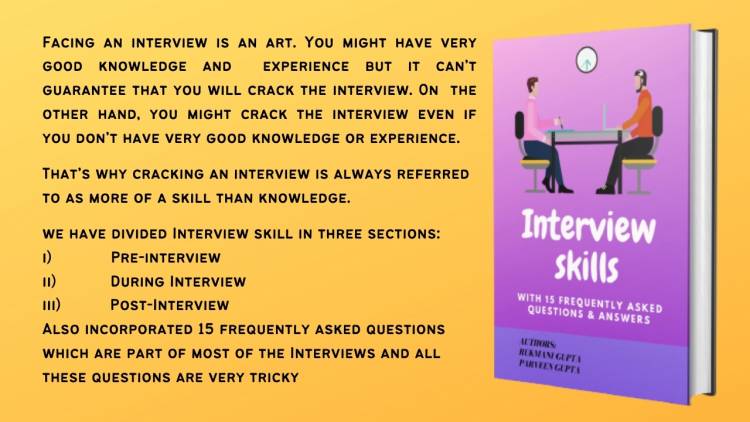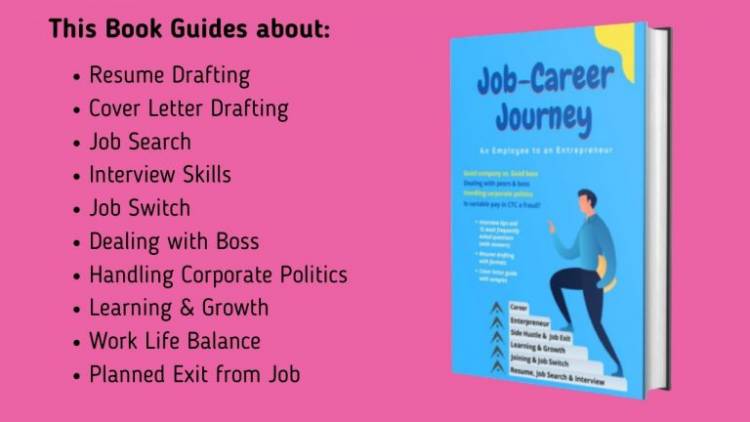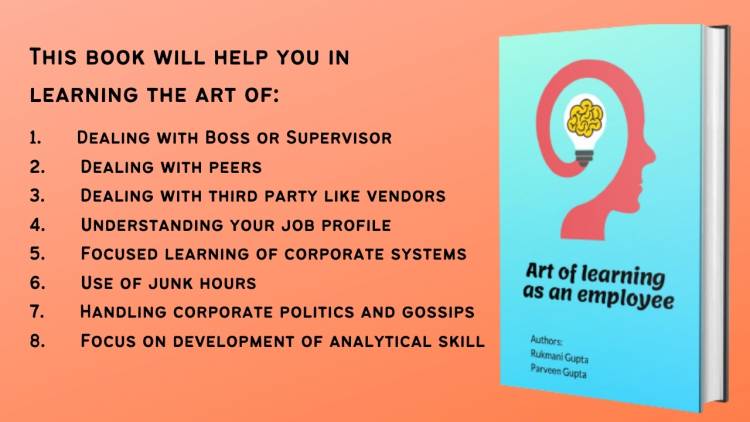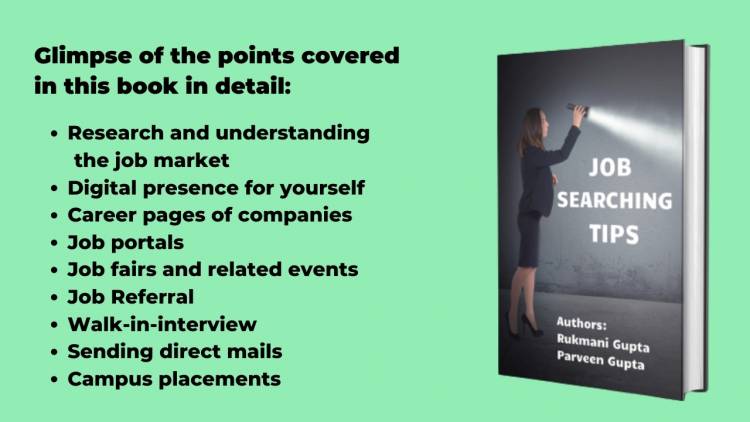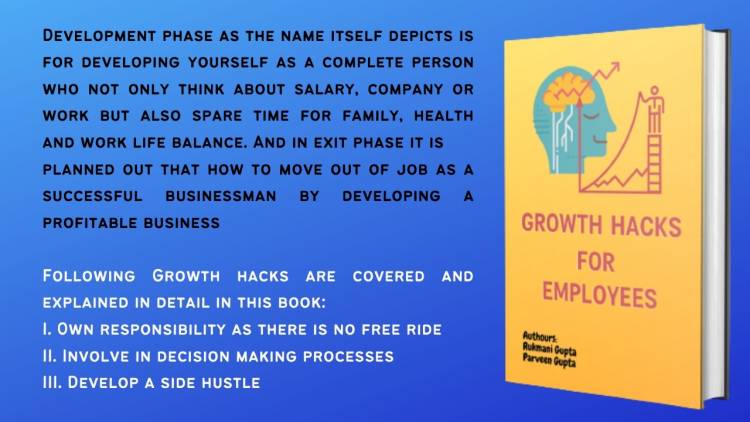TDS Online Payment Procedure
How to Pay TDS?
Step 1: Go to NSDL TDS payment Link.

Step 2 : Choose Challan 281 in the column mentioned as TDS/TCS

Step 3:
Step:-3 Fill up the following details in the challan
- Tax Applicable –
20 in case Deductee (The person for whose payment/bill TDS is deducted) is a Company.
21 in case Deductee is other than Company
- Type of Payment
200 in case we are paying TDS in the regular course
400 in case we are paying TDS due to any demand notice or assessment shortfall.
- Mode of Payment
Time being we can pay TDS either through net banking or debit card. It does not accept credit cards or any wallet payments. In net banking also it accepts only a few banks like SBI, HDFC, PNB, Vijaya Bank etc. Most of the nationalized banks are listed here. So it's always good for us to keep at least one bank account in any nationalized bank to pay taxes online.
- TAN No.- We need to input Tax deduction account no. which is a 10 digit alphanumeric code allotted by NSDL.
- Assessment Year – We need to input Assessment year, it is the year next immediate to the current financial year. For the current FY 2019-20, the Assessment year would be 2020-21. In the short term, we call it A.Y.
- Complete Address- optional but city, state & pin code is mandatory.

Step 4 : Once we fill the above details, submit captcha & click on proceeds. It will take us on payment gateway & once we will put our net banking/debit card login credentials. It will ask us to fill up the amount details along with the breakup of basic tax, interest, late filing fee, penalty etc. So after filling all the amount details, we confirm its payment & payment got deducted from our bank account.
Step 5: After payment is done, the screen will show you the option to download challan. We can save challan in pdf immediately. Many times due to server/internet errors we could not download challan of TDS. But we can always regenerate TDS challans from our netbanking or from NSDL with our Payment credentials.
 Download APP
Download APP
 P K Gupta
P K Gupta